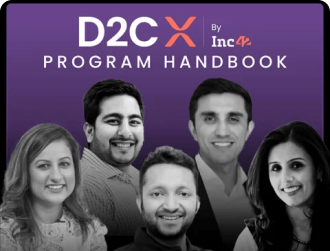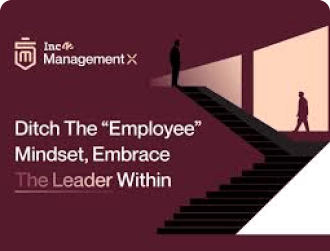- MEDIA
- DATALABS
- RESEARCH REPORTS
- EVENTS
- COURSES
 D2CX
D2CXD2CX by Inc42 is a 12-week hands-on program to help you level up your D2C game. Learn from India's top 1% D2C founders and experts through actionable insights, proven strategies and tactics on how to 10X your D2C brand.
view
 ManagementX
ManagementXManagementX by Inc42 – India’s first Startup Management Program is a 6-month hands-on program that will take you on an intense journey that shatters the outdated “employee mindset” and equips you with the “leader mindset”.
view
 AngelX
AngelXIndia’s first-ever live angel investing program to master the art & science of angel investing from India’s top 1% angel investors. This is your backstage pass to learn from the best in the business.
view
- BRANDLABS
- ABOUT