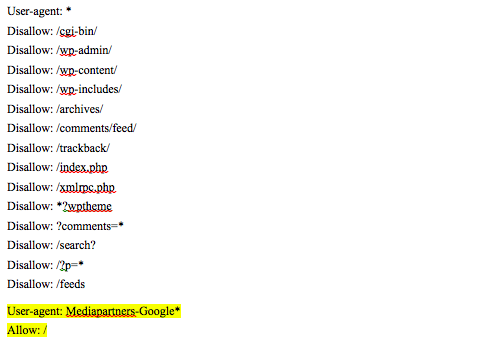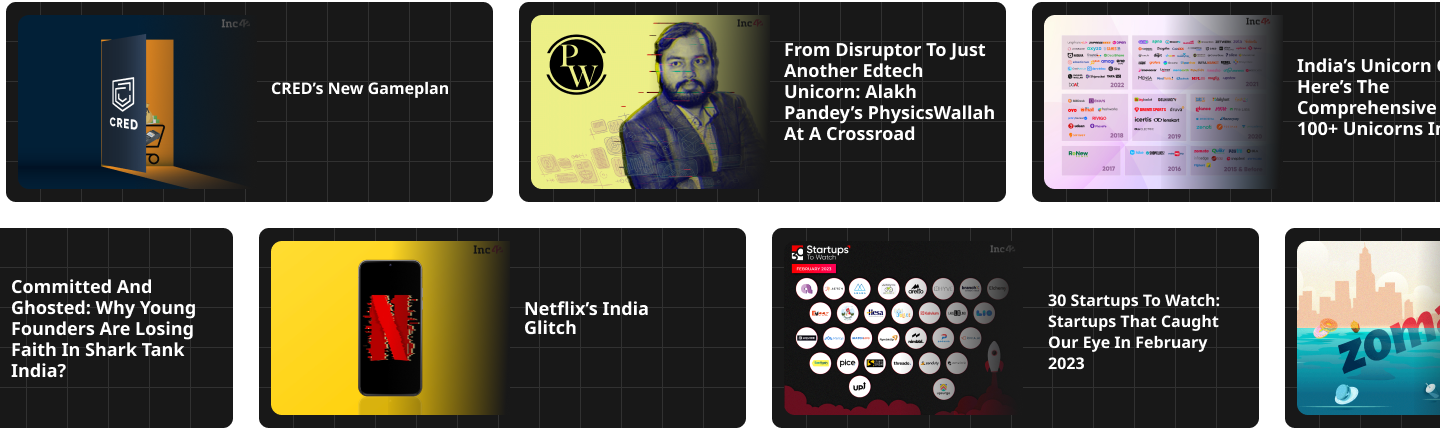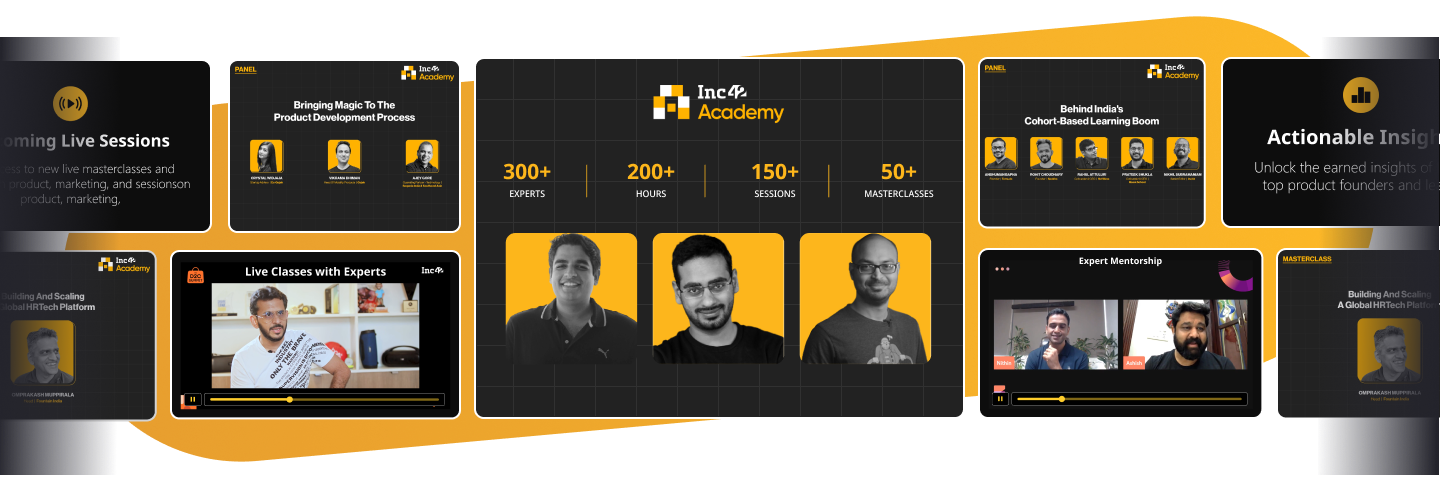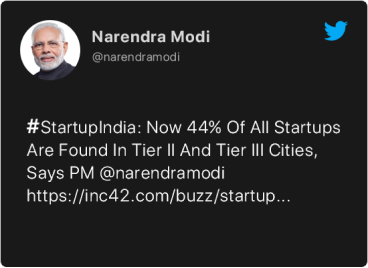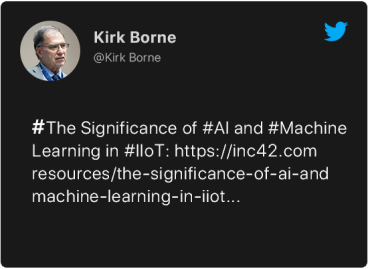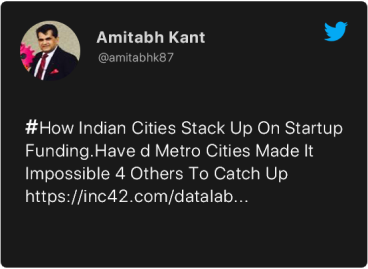Ankit Oberoi
Ankit is a co-founder @ AdPushup (a tool which helps online publishers optimize ad revenues) and loves online marketing & growth hacking.
When it’s doing what it’s supposed to do, Google Adsense is a great way to monetize your website without the hassles of managing inventories, hired hands and all the work involved in many online businesses today.
But as much as you want everything to work well, Google Adsense can sometimes get tricky. Some Issues, if not fixed immediately, can cause you to lose money from the ads. That’s money down the drain for all your hard work of setting up Adsense.
Good news is, fixing these errors is no rocket science. With a little bit of troubleshooting, getting your Adsense ads working and ensuring they do that at all time, can be simpler and less frustrating.
But before we move on, let’s first talk a bit about a key element, which lets your website monetize from Google: The Adsense Crawlers.
What are Adsense Crawlers?
The idea behind Adsense crawlers is pretty straightforward. These are Google bots which work by indexing the content of a website for contextualizing purposes. These Adsense crawlers automatically access your site’s URLs where you let the Adsense ads to show.
When these crawlers are working properly, Adsense is able to fetch your websites’ content and uses to this data to show ads which are relevant to your audience’s needs. In short, when you see ads about diet supplements in your weight loss website rather than ads about say, home furnishings, it’s the Adsense crawlers doing their job.
Having Troubles With Adsense Ads? It Could Be Any of These Issues
Now, perhaps you were reviewing the crawler report from Google and find some errors in your account. What should you do? Depending on the exact error you’re experiencing, fixing it can be a bit tricky, especially if you’re new to Adsense but it’s certainly not impossible. Let’s go ahead and call out some of the most common Adsense crawler issues and how to fix them.
Issue #1: Placing Adsense in a ‘Page Not Found’ Web Page
You are likely to get this error when you’re in the process of building your site, deleting pages and moving others around while Google Adsense is running. This common issue happens when the crawlers attempted to crawl certain pages in your site and failed to do so. This is often the case in pages that may have been previously deleted or moved somewhere in your website. Another way for this error to occur is when you are using a temporary URL.
Solution
The great thing about Google is that it has a multitude of helpful tools for Adsense publishers. One of them is the Webmaster URL parameter tool which you can findhere. This tool helps you find that problematic pages as well as suggests you on how to fix the errors.
Issue #2: Your Code is Being Used in Another Site
This error happens when someone else is using your ad code in a different website without your permission. And since the use of Adsense in the website in question is not authorized, you also won’t get earnings from it.
Solution
To fix this, go to your Settings page under Accounts and Authorization and set your account to “Only allow certain sites to display ads for my account”. Make sure the sites you authorized are the ones you actually want Adsense to run on. After doing this, changes can roll out within 2 days.
Issue #3: Placing Adsense Within Login-Protected Pages
If you’re running a membership site and decided to use Adsense within the member’s only platform, get this: Adsense crawlers are not likely to work properly in web pages that are login-protected.
Solution
Google has come up with a pretty smart way to get around this issue. You can fix this by creating a login especially for the Adsense bot to use so it can work inside your login-protected web pages, index your content and display relevant ads.
Basically, you just configure the log-in details within your Adsense account. In your “Account Settings” page, browse down to the “Access and authorization” and click on “edit logins” beside it. Here, you can create a specific account which the Googlebot can use for crawling your login-protected pages. Make sure it is working properly by testing it after setup.
You can find the exact instructions from Google here.
Issue #4: The Adsense Bots are Blocked by Robot.txt
Also known as the “gatekeeper” on your site, the Robot.txt file grants and denies access for certain bots and crawlers. And as with other crawlers, the Adsense bots need to get past this before they can do their job of crawling within your site. An error happens when the Robot.txt file denies access to the Adsense bots, making them unable to crawl into your site and display ads.
Solution
First, you need to make sure your robots.txt file is correctly set up. Open this file in your website and allow the Adsense crawler to work by adding the following code:
So here’s how it should look like when you add the code in the robots.txt file in your site’s editor:
Issue #5: Your Adsense Code is Not Properly Implemented
This is a common problem among a lot of Adsense publishers especially those who are new to Html. Whether your Adsense code is not used in its entirety or there are extra Html tags within it, these blunders can stop Adsense from working.
Solution
There’s no universal way to fix this as it depends on which web editor you are using.
For more accurate troubleshooting, visit the Code Implementation Guide by Google. You’ll find a step by step troubleshooting guide, which will help you add the Adsense code on your website, properly.
Issue #6: Hosting Issues
Sometimes, the issue is not from your end but from the server’s end. If this is the case, obviously, you will need to contact your web hosting service provider to sort this out for you. But to avoid this issue in the first place, it’s recommended that you build your websites with a reliable hosting service.
The Bottom line
Over the years, Google has exceptionally evolved its processes that many of these can automatically run with little to no intervention from the webmasters’ end. Still, there are some elements you’ll need to go over and misalignments you’ll need to adjust in order for things to work properly. Don’t let the errors intimidate you and stop you from monetizing your site.
Anything else I missed? Let me know in the comments below! And if you liked this post, don’t forget to share it!
Also Read: How To Increase Clicks On Your Links