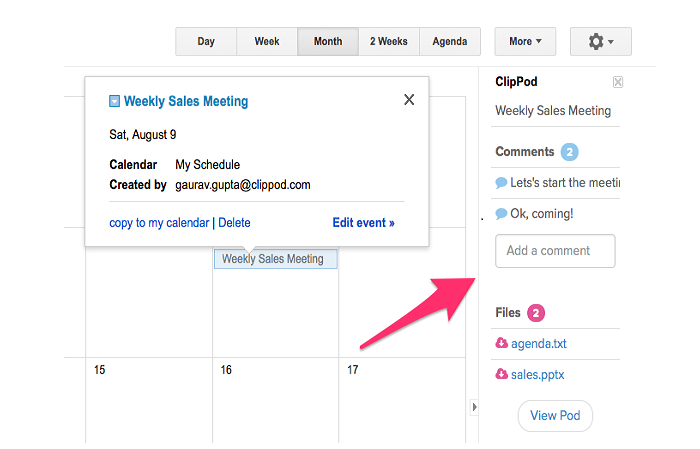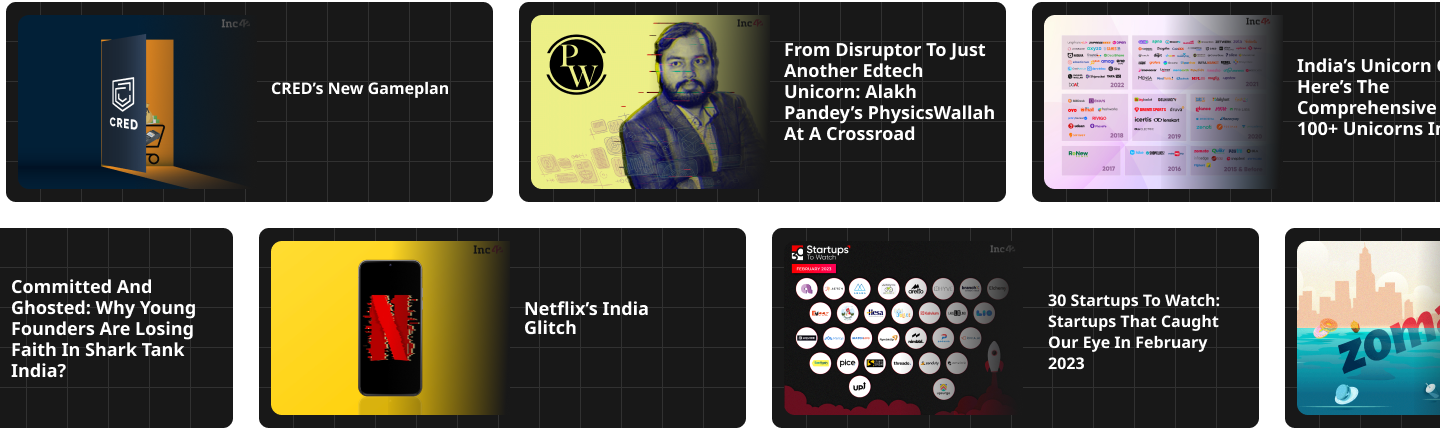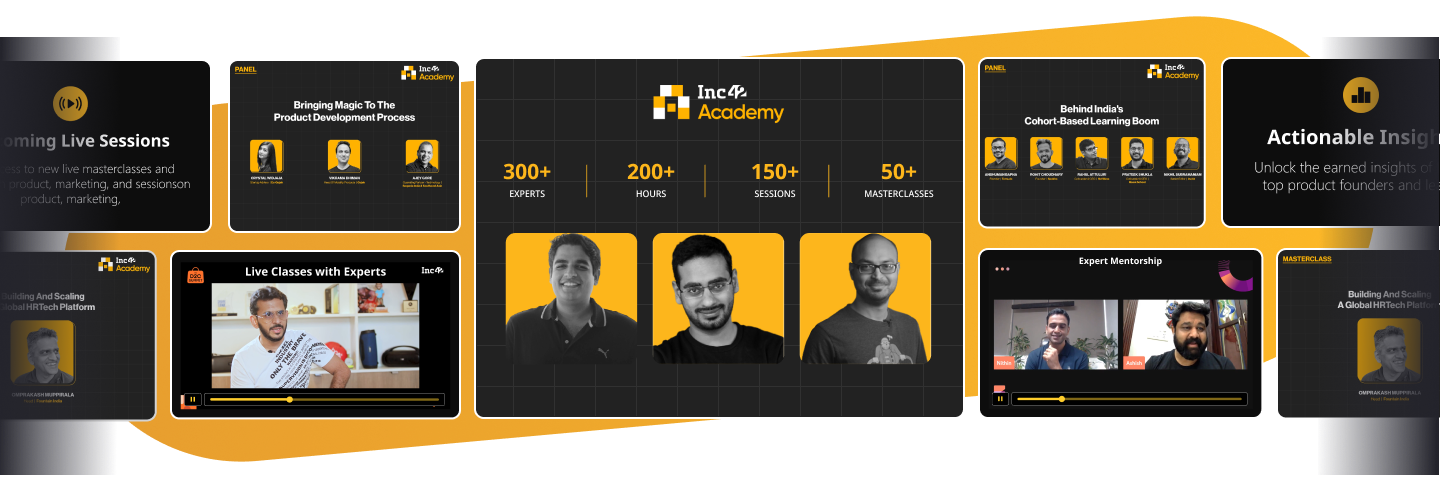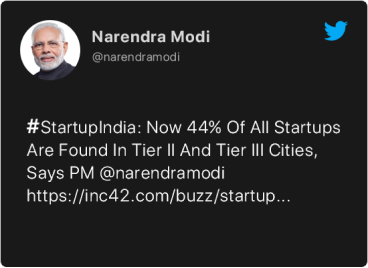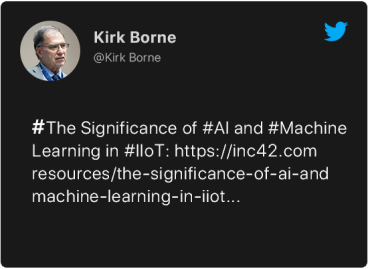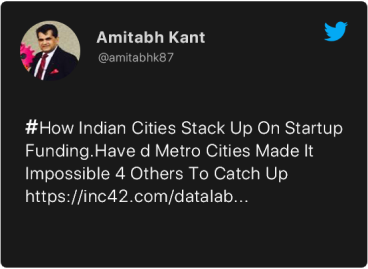When we talk about corporate and enterprises, we think of busy schedules, hectic meeting hours and loads of pressure. To manage this, managers are required to make use of available productivity apps, marking each event in Google Calendar, long trails of emails and lots of reminders.
Phew..What if you get all this at one place?
After gaining years of experience working with brands like SlideShare, EduComp and Naukri.com, Gaurav Gupta came up with ClipPod – a tool which adds as a widget to the Google Calendar and helps manage real time collaboration with the team.
How it Works?
Once downloaded on the system, the tool get synced with the existing Gmail account of the user and creates a collaborative ‘Pod’ to each of the Google Calendar’s events. For each added event, user can attach files from Google Drive or DropBox, add comments/chat/to do lists, share them with others and even make video calls instantaneously. And the best part is one can do all this in real time.
The events can be kept public or private and can invite guests specifically while keeping a separate list maintained in each pod for different events.
Utility
It can be used by both the individuals and the employees of any enterprise. Wherein, individuals can use it to manage their meeting schedules, personal events, etc., employees can use it for managing projects and handling the deadlines.
- To plan meetings: One can easily prepare meeting agendas, share them beforehand with everyone who’s attending the meeting as well as keep a track of previous agendas without hunting them again from the emails. Also, with the available chat option, re-scheduling and setting reminders for the meeting becomes easy.
- To manage Projects: Project management requires constant communication with different teams. With Clippod, managers can use a single platform to discuss ideas, bugs and issues in real time.
Monetization
As of now, ClipPod is available for free to all. In future, Gaurav intends to work on a Freemium model, but it will remain free for all those who sign in during the beta and are using it for their personal use. “We don’t want to charge people for what they can get free from the available major tools. We are targeting the enterprise users who will be using ClipPod for handling their company events,” said Gaurav.
Opportunity in this space
There are already many similar productivity apps available in this space such as Trello, Asana, etc. However, most of these provide a separate board wherein lists and tasks can be maintained. Whereas, ClipPod, with its ability to integrate with Google calendar itself, definitely add a plus against these.
As far as monetization is concerned, launching a freemium model would be a bit challenging, considering the Indian mindset of preferring ‘Free’ alternatives.
Current status and future plans
Launched in July this year, the founder is currently working with a team of freelancers and interns. Within a month of launch, there has been more than 1000 signups. The company is looking forward to raise funds and have another co-founder on board who can manage the marketing and growth of the product. Also, the team is working to launch the mobile version and is focusing on product improvisation.